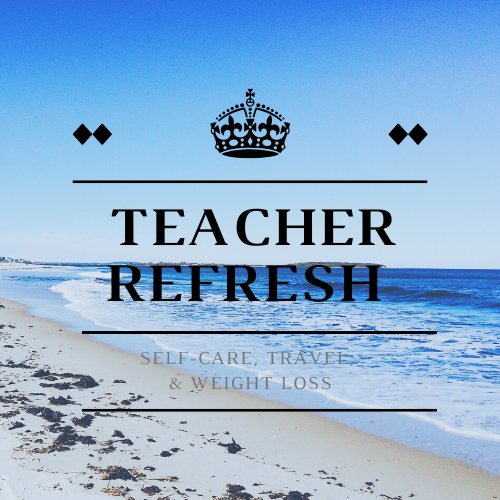I know this isn’t a travel-related post, but since most of us are on a working-from-home schedule right now I thought I would switch gears a bit. I wanted to share with you something that I’ve done this week to make my working from home life a little easier. (edit) I actually started writing this post on March 28th. I got interrupted during writing and never finished the post. We are living in such a strange time right now with COVID-19 and social distancing that I haven’t taken much time for writing. I have been using this system for several weeks now, and I have kept my school inbox to zero on most weekdays.
First of all, I cannot take credit for this system. I listen to a lot of podcasts during my commute, and this system comes from Katie at “Teach On, Teach Strong”. Please check out her podcast and be sure to listen to episode 144 https://www.teachersresourceforce.com/podcast/144
I’m sure you’ve all heard about the “Inbox Zero” idea. I’ve tried it in the past, but I always fall off the wagon. I’m one of those who keeps everything (yes, I’m a digital hoarder). I get so many emails each day that it’s hard to keep up with them all. Katie’s system is along the “Inbox Zero” line, but in a way that lets you quickly decide where to put the messages for later viewing if needed.
These are not all of my Gmail categories, but these are the top five that I focus upon daily. As I open an email, I can quickly decide whether I need to take action on its contents, move it to a reading list for when I have time to read lengthy messages, keep it for future reference, wait on someone else to take action or it is done and I can move it to archive at the end of the school year.
Before we started our school’s distance learning with students, I did some behind-the-scenes work to make my distance teaching schedule. Thankfully, my school district gave teachers a week to plan and prepare for distance learning. I took one of those days to clean up my inbox and create my system. If you don’t have that kind of time, just set it up and work the new stuff as it comes in. Take a little bit of time each day/week to go through your backlog and reassign categories as needed. If you need that endorphin boost from seeing the empty inbox message, create a category/folder for OLD STUFF. Move everything from your inbox to this category and mark it as read. As you work through this folder, remove the OLD STUFF category, add the new category and eventually this folder/category will be empty.
How do I make it work?
To help myself keep to some sort of schedule, I created alarms on my phone to remind me to do my required school work activities. We were asked to check our email morning and afternoon. I decided to go through my email process three times daily. I check it more often on some days depending on what is going on and whether I’m looking for something specific. However, I always check at 8:00, 12:30, and 3:30. Some days this takes 5 minutes, and sometimes 15 minutes. However, I am no longer constantly checking email or worrying that I have missed something important.
Today I’ve added a similar system to my personal email inbox. As the school year is quickly coming to an end, I took time today to focus on my home and planning for the summer. I have to say that 90% of what I get in my personal inbox are emails from companies trying to get me to buy something. I haven’t set up an archiving system yet. I simply scanned through the most recent emails, created some new categories/folders, re-labeled the messages I needed to keep track of, and marked everything as read. I may never get the uncategorized emails archived, but they are there in case I need them later. My plan is to check this once in the evenings. I’ll see how that works after a week and adjust if needed.
My “Sunday Basket” category is a holding place that mirrors my physical Sunday Basket system. It includes the “Action” and “Waiting” categories, which is why this looks a little bit different from my work category list. Having a Sunday Basket system in my home has helped me keep better track of the household stuff that piles up during the week. If you are interested in more about this system, check out Lisa Woodruff’s podcast series explaining the system.
I hope this system is helpful for you. Let me know in the comments if you have tried it and how it worked out for your school or home email inbox.